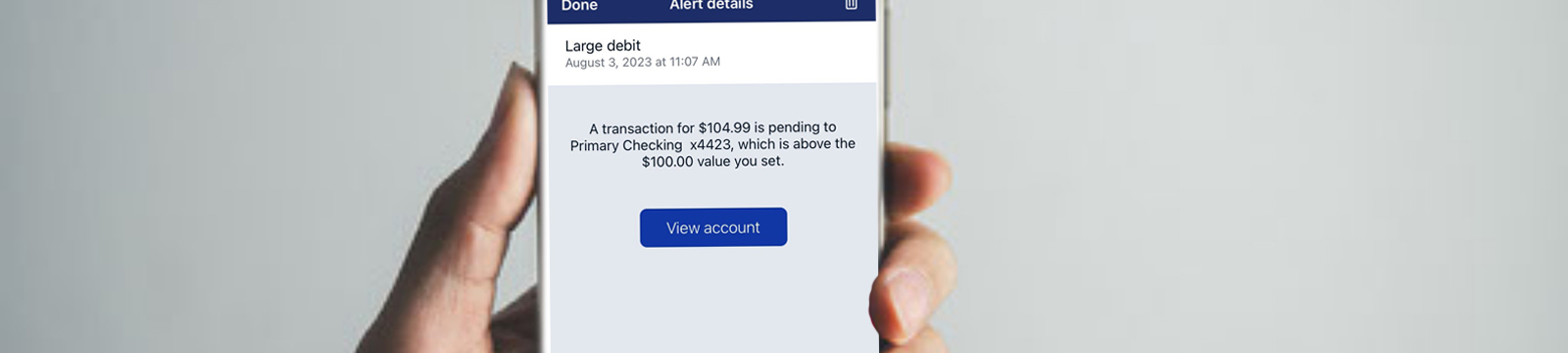
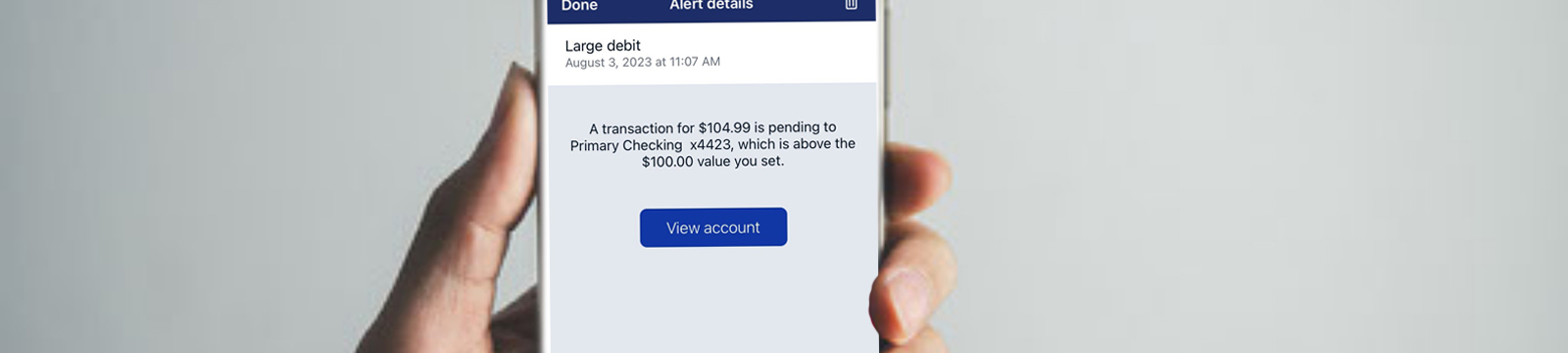
Keeping tabs on your accounts has never been easier. Receive balance and transaction alerts via text, email, or push notifications. Getting started is easy!
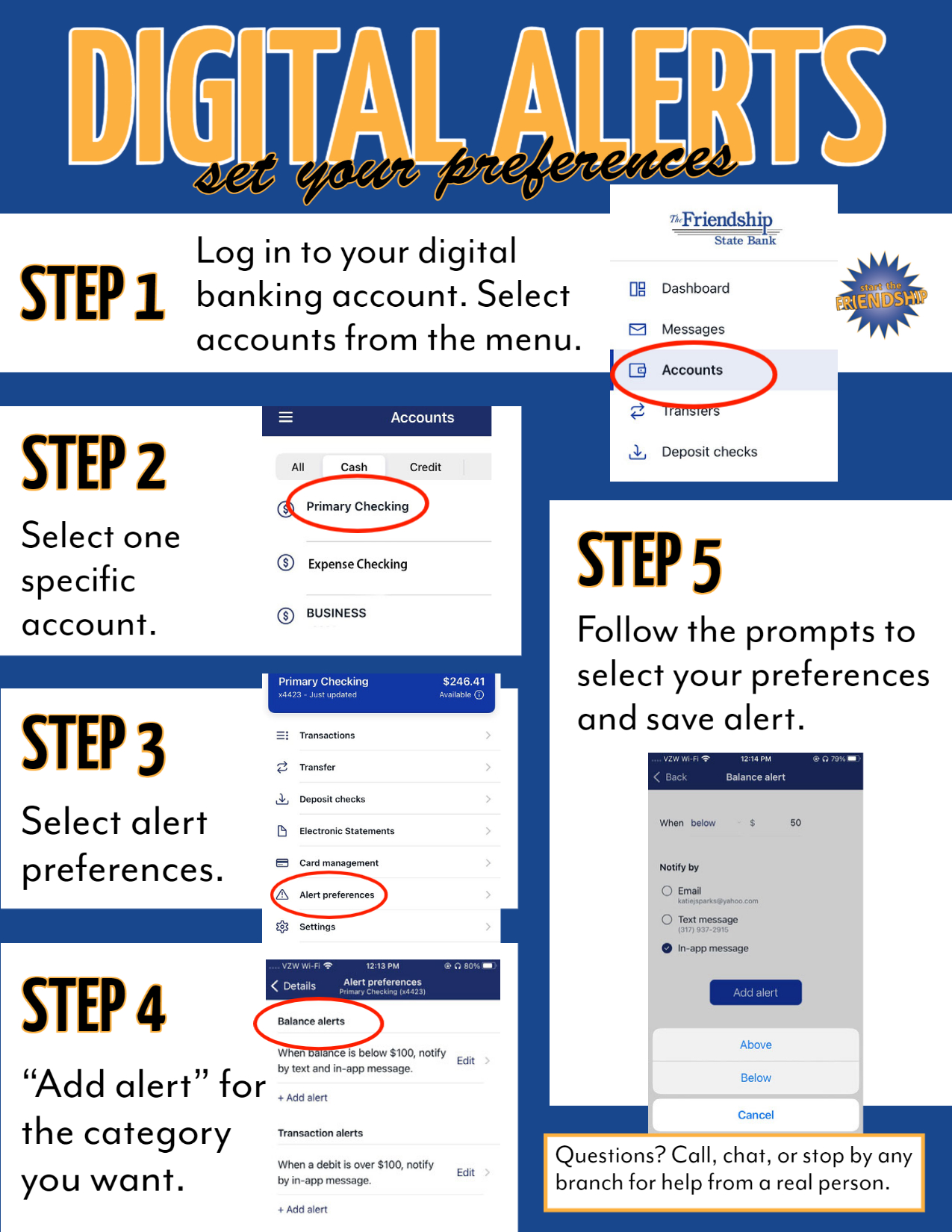.jpg)
- Log in to your digital banking account and select accounts from the menu.
- Select one specific account.
- Select alert preferences.
- Select “add alert” for a balance alert or transaction alert.
- Follow the prompts to select your preferences and save alert.
- Repeat to set up additional alerts or alerts for your other accounts.
Give us a call at 812-667-5101 with questions or send us a secure, direct message within your digital banking app.

